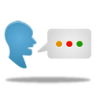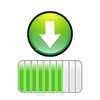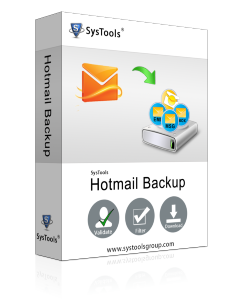
Cost: $39
Size: 30.5 MB Version: 8.0
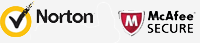
Hotmail Backup Tool
Effective Tool to Backup Hotmail Emails, Contacts, and Calendars
- Backup Outlook.com Emails to PST, MBOX, PDF, MSG, EML
Software Supports to backup Hotmail Email to Outlook 2019, 2016, 2013, 2010, 2007, 2003, & below versions
- Download Selective Hotmail Emails with Date Range Facility
- Archive Contacts in VCF and Calendars in ICS Format
- Option to save Hotmail message in an Incremental Manner
- Delete After Download option to clear Hotmail account storage space
- Download attachments to disk for PDF writer.
- Backup Hotmail Contacts & Calendars into VCF and ICS file formats
- Allows to save Task & Notes from hotmail account
- Hotmail Backup Tool offers Pause/ Resume Options to save the interruption time
- Internet connection necessary to backup Hotmail data
- Download attachments with the emails from Hotmail account
- Facility to Maintain Folder Hierarchy of email mail folders
Download for Win
100% Secure Download for Mac
100% Secure Purchase Now
$39
Product Guide System Requirements
Try demo version of the tool to save first 100 emails from Outlook.com / Hotmail account.